Today we have a guest post from Michael Pahl! Enjoy!
2017 has been an incredible year for trail cameras. The progress made in the last few years is leading to better and better pictures, and the overall experience of running trail cameras is less frustrating and more rewarding. We have a new standard for trigger speeds, battery life, and video quality. We are also seeing several niche features go mainstream, and low-end models are continuing the upward trend in price to performance ratio. In this blog post, I’ll talk about my five must-have trail camera features for all my future purchases.
Feature #1: High-Quality Video Options, especially 60 FPS video.
Video lovers should be ecstatic by this year’s video quality improvements on several popular models. The three companies that really impressed me were Browning, Moultrie, and Stealth Cam. Browning really shined with its unprecedented bump of their ‘Ultra’ setting to allow for 60 frames per second recording on the [insert TCP hyperlinks] Defender series, Recon Force Extreme, and Spec Ops Extreme. Since a video is really comprised of pictures, the ‘Ultra’ setting shows up to 60 still pictures per second to create an extremely smooth video without any motion blur or stuttered effect. The standard until now was 30 frames per second or less.
To better understand this, let’s take the example of a flipbook. If I were to flip 10 pages per minute of a cartoon flipbook, the animation would appear choppy. If I flipped 60 pages per second, the animation would be smooth and clear. The same principle applies here and really proves there is much more to video quality than resolution. Most computer monitors and TVs easily support 60 FPS video, so the move to introduce this was very smart on Browning’s behalf. In addition, this leads to blur-free night video, which is video mode’s Achilles heel for some of the most popular brands out there.
(Be sure to select 1080p60 quality in the Youtube video)
And that leads me to the biggest letdown in video quality of the year…the [insert hyperlink] Stealth Cam DS4k’s 4K option. Now don’t get me wrong, a lot of careful planning has gone into this camera and it can produce some great pictures and video! The hype was far too high, and the issue lies in the fact that 4K video only records in 15 FPS, which just doesn’t cut it for me. In order to record at a smooth 30 FPS, you actually have to scale video resolution down to 1440p or the industry standard HD resolution of 1080p. Which means the camera then loses its real niche market of trail cam enthusiasts looking for great quality 4K video. To be fair to Stealth Cam, they make this extremely clear by posting a warning on the display anytime you switch to 4K mode, and this cam still does take fantastic video on lower settings.
Feature #2: Automatic adjusting IR brightness, based on distance to the animal.
My first camera of 2017 was a Covert Black Maverick. Covert spent a lot of time on this camera and focused a lot of attention to video quality. In return, the Maverick takes some of the best daytime videos out there right now. It wasn’t until bucks started showing up at night that I realized it had a fatal flaw – night time videos were constantly whited out on my close-up shots.
And that brings me to my second must-have feature of 2017 – automatic adjusting IR brightness on night pictures and videos based on the distance to the animal. I sincerely hope all trail camera companies start to implement this as a standard feature. The camera simply measures the distance to the animal that caused a trigger and adjusts the IR brightness accordingly. This eliminates whiteout and leads to a balanced detailed night shot regardless of how close the animal is to the camera. Right now, I am only aware of this feature on Moultrie, Stealthcam, and Browning cameras. Watch the video below and notice how the video darkens automatically when a curious buck I call “G3” comes in to smell the camera. There are only a handful of cameras capable of filming a buck like this in a nigh time close up.
Feature #3: Front Facing LCD display with menu navigation buttons.
I know that lots of people out there appreciate what Primos has done with the ‘Proof’ series of cameras by making setup a series of toggle switches you simply slide into place for the desired settings. It’s super simple, doesn’t require reading a manual, and it just works. I’m glad cameras like that exist on the market for those that don’t need complexity. For what you gain in simplicity though, you lose in potential features. With that said, every other flagship trail camera out there has a nice front facing display, right? Wrong…and for me that’s a deal breaker. Not only does it help navigate the menu and preview pictures on the SD card, but it greatly aids in aiming the camera. I simply find myself spending too much time messing with small text-only displays.
Notice I said front-facing LCD… that part is important. That’s because for whatever reason some companies are still including LCDs on the inside door of cameras. When you open the camera, the LCD swings out with the door, showing you what is behind the camera. That simply doesn’t make any sense from a design standpoint. You still have the functionality of being able to view SD card contents and navigate the menu, but ultimately this antiquated design could die and make most of us a lot happier.

Feature #4: SD Card Management Options
Isn’t it a terrible feeling to pull a camera card only to find last month’s pictures? How about scrolling through the card only to find the camera stopped taking pictures 3 weeks ago, and now the card is full? We’ve all been there before.
To combat these issues, several companies now have a wide range of SD card management options available within their menus. Most companies allow you to format the card in the camera, which preps the SD card by erasing all images and setting the SD card to a file format that will work best for that given camera. The trend we saw in 2017 was to also allow ‘SD Overwrite’ options, which allows the camera to overwrite the oldest pictures stored on the SD card when it nears capacity. This is especially great for hunters that want to know the latest activity in their area regardless of the SD card size.
Feature #5: Multi-Shot modes, with fast recovery
My wallet took a serious beating this year with all the 64GB and 128GB cards I bought, but I am a sucker for using two and three shot bursts on my premium cameras. I sometimes find the initial shot to be OK, but the following series sometimes tells a better story. The tradeoff is the need for high capacity SD cards and hours of free time to scan through tens of thousands of images. You’re also looking at decreased battery life.
Below is a great example of the benefit of a multi-burst mode. Each picture is taken within a short interval of the last, but each is unique and tells a different story of this bachelor group.


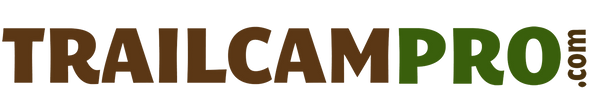
4 comments
Douglas Sledge
The automatically adjustment of the brightness on nighttime images and video is made by a shutter adjustment instead of the LED output changing. Some game camera companies insinuate that their LEDs are accomplishing this, I guess to sound more high-tech, but the image processor does all the work. It’s like the iris of your eye, the more light that is present, the less light allowed in.
Duane
I agree with your comments here, but I’d like to see someone come out with a non-nonsense camera option that does pictures only (no video), small screen for setup only (no viewing screen necessary for me), and keep features 2, 4, and 5. This would have to lesson the cost significantly. Just my two cents worth.
Ron
Thanks for analysis of 60 fps feature. very helpful. I study wildlife little guys sometimes, eg weasels. would love to see review / comparison of current Bushnel Nature View and Moultrie / Wingscapes pro cameras. Do current Bushnel videos still have to go thru a conversion program before they can be edited ?
Gregg
Thanks Nick! Information like this is what makes this site so great!