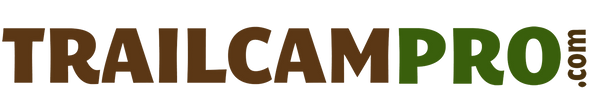Spartan GoCam2
Review
- TCP Staff
Model # Model # GC2-Mb
Trailcampro Comprehensive Score:
90/100
Spartan GoCam 2 Cellular Trail Camera Review
Pros
- Detection out to 120 feet
- Transmits the entire video (no downloading thumbnails)
- PIR Sensitivity
- Hybrid Mode
- Time Lapse
- Camera Password
Cons
- Video Recovery
- Transmits photo before taking another photo on instant setting
Be Wary Of Megapixel Ratings
Megapixel ratings for trail cameras seem to increase more & more every year. In reality, the native resolution of 99% of all trail cameras is 5 megapixels or less. Manufacturers artificially inflate megapixel ratings for advertising purposes through a process called interpolation. Interpolated photos are enhanced by software to mimic the file size of a higher megapixel photo, but seldom offer additional clarity or resolution. The result is an exponentially larger file size photo which takes longer to load and slows down the speed of your camera. We always program our cameras to capture photos at the image sensor's native resolution. This allows our cameras to operate as efficiently as possible and store more photos to memory. With shorter load times, this also allows us to review photos at a much quicker pace. To put things in perspective, the trail camera widely considered to be the "Gold Standard" and used by more professional researchers than any other unit is just 3 megapixels.
Photo resolution: 8 mpxl (interpolated)
Video resolution: 1080p
Flash Type: No Glow
Picture & Video Resting Power (on): 0.75 mW
Picture Daytime/Nighttime Power Consumption: 11.7 Ws | 16.0 Ws
Video Daytime/Nighttime Power Consumption: 90.5 Ws | 127.7 Ws
Here are your best battery options:
Trailcampro Choice: AmpTORRENT Rechargeable AA Lithium
If the Spartan GoCam2 M were to take 15-day and 15-night pictures every 24 hours, this camera would last 9 months in the field - per charge - on a set of AmpTorrent Rechargeable AA Lithium batteries.
There are a number of benefits to these batteries:
- Up to 1,200 charges
- Consistent 1.5 volt operation
- Charges with the included USB cable
- Eco-friendly (less batteries in a landfill)
- Batteries pay for themselves after 2-3 charges
Longest Lasting Choice: Energizer Ultimate Lithium
If the GoCam2 M were to take 15-day and 15-night pictures every 24 hours, this camera would last 13.5 months in the field on a set of Energizer Ultimate Lithium batteries.
Ultimate Lithium batteries are the longest-lasting battery choice due to their incredible consistency and capacity. We've loved these batteries for a long time. However, in recent years they have become cost prohibitive and forced us to seek out a more affordable, eco-friendly option.
Video Mode
If this camera were to take 15-day and 15-night videos (10-second videos) every 24 hours, it would last 1.9 months in the field on a set of lithium batteries.
Picture Trigger & Recovery Speed: 0.64 s. | 23.0 s.
Video Trigger & Recovery Speed: 2.74 s. | 113.2 s.
Detection Range & Angle: 120 ft @ 42.8° detection angle (46.5° f.o.v.)
Transmission Speed (Can Vary): 23.0 s.
Dimensions: 2.75" x 4.75" x 6"
Battery Type: 12 AA
External Battery Jack: 12-volt
SD Card Size: Class 10, standard size, up to 32GB
Country of Origin: China
Case Design
The camera's case design is solid and works well. The latch is big and beefy and manipulates easily even in cold weather. The functionality of the screen, viewer, and settings operate quickly and intuitively. This is one of the stronger aspects of this camera. The antenna fits on the unit very firmly. The DC plug is on the bottom of the back leveling block.
This camera has the option for a python cable lock through the back, as well as a strap. There is a 1/4 x 20 mount on the back of the unit and the bottom of the unit.
Camera Setup
- Download the Spartan Camera Management app.
- Either login with an existing account or create a new account using your email address.
- On the home screen, tap the three dots icon on the top right corner, then select the +Add New Camera.
- Turn the camera to SETUP mode. The camera will begin initializing to search for a network.
- If the camera displays "No Data Connection. Start Setup?" Select Yes to start Offline Setup Wizard, then press OK for the QR code to display on the screen.
- If the camera initiates the Setup Wizard automatically, it will display a QR code on the screen.
On the app:
- Select Scan QR Code and point your phone's camera to scan the QR code on your camera.
- Once verified, the app will direct you to the Data Purchase screen.
- Choose your plan and checkout
- Turn your camera into the on mode

Durability
The vast majority of consumer-grade trail cameras are inexpensive, imported devices exposed to harsh conditions 24/7/365. Most manufacturers only offer a one-year warranty. We stock only the most durable units and provide an additional year of warranty at no extra charge. The Trailcampro exclusive 2-year warranty allows you to deal directly with Trailcampro avoiding long wait times on hold with the manufacturer and prolonged periods without a replacement camera. We turn around most warranties in just one business day!
All test results are achieved through the use of proprietary equipment used exclusively by Trailcampro. Any re-publication of this data without prior written consent is strictly prohibited by law. COPYRIGHT TRAILCAMPRO, L.L.C. 2025, ALL RIGHTS RESERVED.
Read Reviews From All the Game and Trail Cameras